59 Themes
Beautiful color schemes and themes shared by the community. Discover new visual styles and personalize your Omarchy desktop experience.
Filter by Category

Tokyo Night
by Omarchy

Osaka Jade
by Omarchy

Rose Pine
by Omarchy

Catppuccin Latte
by Omarchy

Everforest
by Omarchy

Gruvbox
by Omarchy

Matte Black
by Omarchy

Catppuccin
by Omarchy

Kanagawa
by Omarchy

Nord
by Omarchy

Ristretto
by Omarchy

Ash
by bjarneo

Aura
by bjarneo

All Hallow's Eve
by guilhermetk

Azure Glow
by Hydradevx

Blue Ridge Dark
by hipsterusername

Dracula
by catlee

Green Garden
by kalk-ak

Green Hakkar
by joaquinmeza

Felix
by TyRichards

Flexoki Light
by euandeas

Flexoki Dark
by euandeas

Futurism
by bjarneo

Gold Rush
by tahayvr
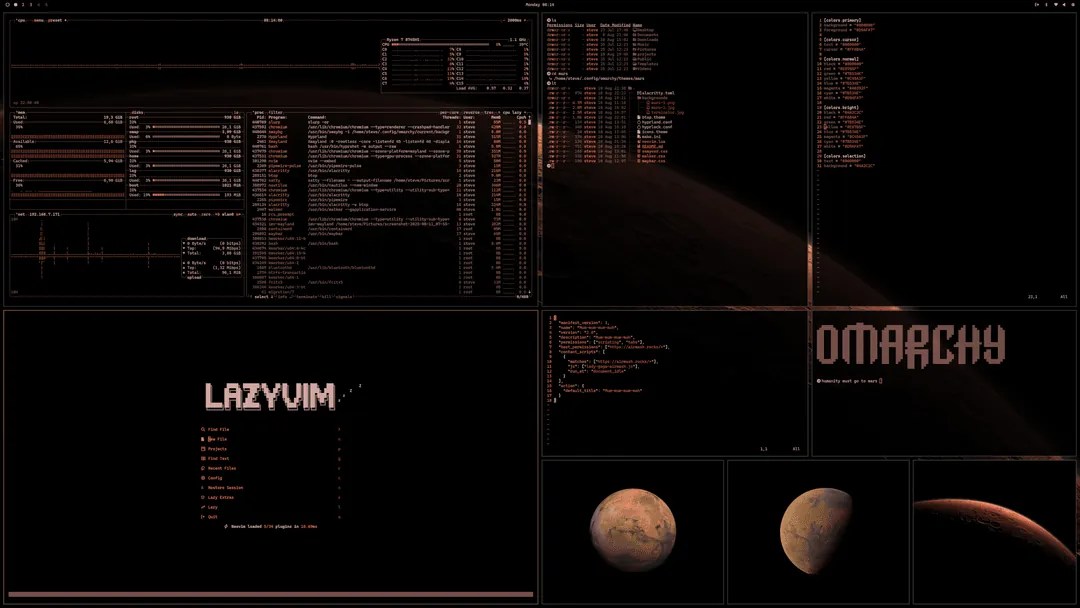
Mars
by steve-lohmeyer

Midnight
by JaxonWright

Milky Matcha
by hipsterusername

Monochrome
by Swarnim114

NES
by bjarneo

One Dark Pro
by sc0ttman

Pulsar
by bjarneo

RetroPC
by rondilley

Rose Pine Dark
by guilhermetk

Space Monkey
by TyRichards

Snow
by bjarneo

Solarized
by Gazler

Solarized Light
by dfrico

Solarized Osaka
by motorsss

Super Game Bro
by TyRichards

Synthwave '84
by omacom-io

Waveform Dark
by hipsterusername

Vague
by Rnedlose

Void Theme
by vyrx-dev

Gornergrat Station Theme
by Bhavabhuthi

C64
by @scar45

Kawasaki Foundry
by @komagata

Akane
by @Grenish

White Gold
by Hancore-linux

GTA
by jordan-ops

Aamis
by vyrx-dev

Batou
by HANCORE-linux

Sunset Drive
by tahayvr

Cobalt2
by @hoblin

Grudark
by zillamtt

purple-haze
by bouchama akram

Green City
by zillamtt
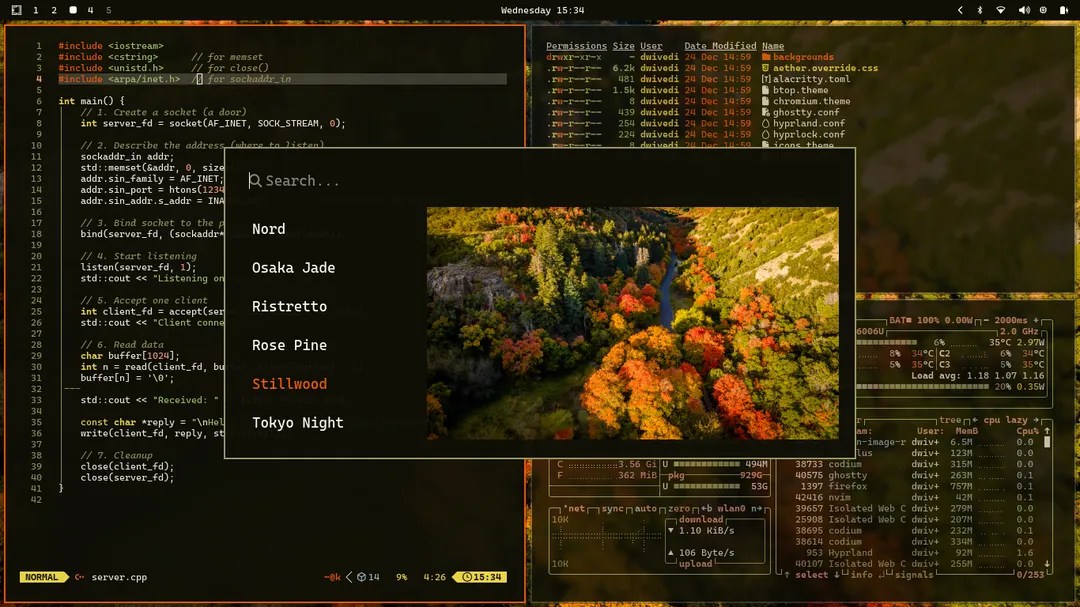
Stillwood
by @shresth-dwivedi

Krishna
by tanishenigma
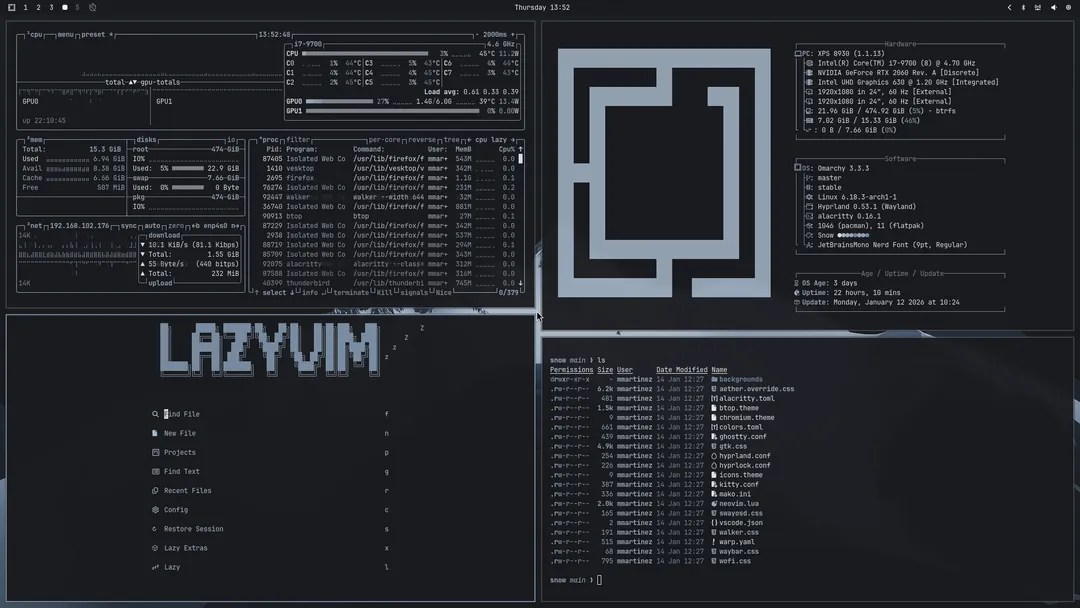
Snow
by 28bby
How to Use These Themes
Select Theme
Press Super + Alt + Space to open the Omarchy Menu, then go to Style → Theme
Quick Selector
Or use Super + Ctrl + Shift + Space to jump directly to the theme selector
Background Rotation
Most themes have multiple backgrounds. Press Super + Ctrl + Space to cycle through them
What Gets Styled
Each theme styles desktop, terminal, Neovim, btop, notifications, waybar, walker, and hyprlock
For detailed theme information and customization options:
View official Omarchy themes documentationShare Your Themes
Created a beautiful theme? Share it with the community and help others customize their setups.
Submit a Theme